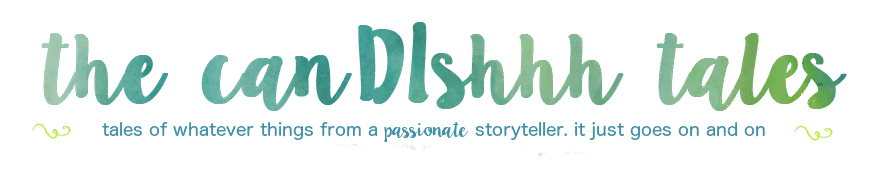Hello! I’ll be creating a series of posts related to the Kasambahay Law. I’ll do my best to post help on registering your helpers and yourselves (as employers) too!
Here’s how to register in Pag-Ibig
Go to Pag-Ibig Fund’s website: http://www.pagibigfund.gov.ph/
This is what you will see, click on the E-Services
You will then see the page below, you will need to first register yourself as an EMPLOYER. (After you have registered yourself, go back to the main site, click on the E-Services and the click the MEMBERSHIP Registration (for your househelp)
You will then be led to this page below:
Click on the REGISTER MAIN OFFICE. After you click that, you will then see the page below – just fill it up.
For the business name type in HOUSEHOLD – Your name
As for the industry – drop the menu down and pick ACTIVITIES OF PRIVATE HOUSEHOLDS AS EMPLOYERS AND UNDIFFERENTIATED PRODUCTION ACTIVITIES OF PRIVATE HOUSEHOLDS