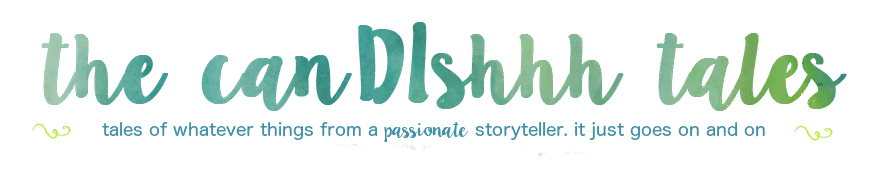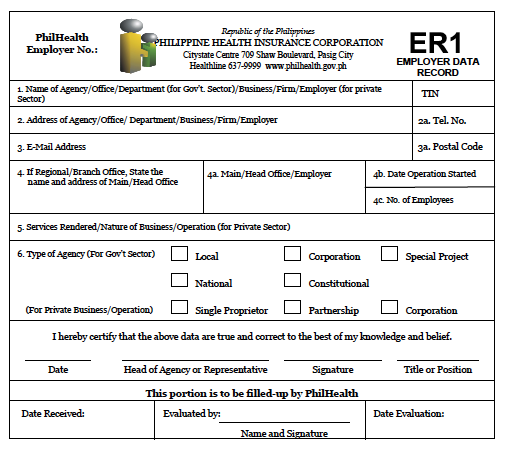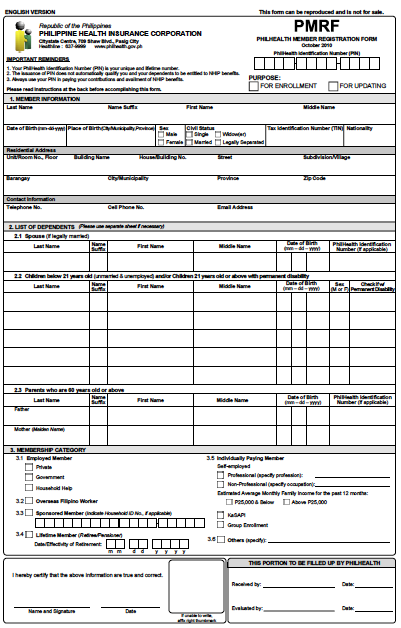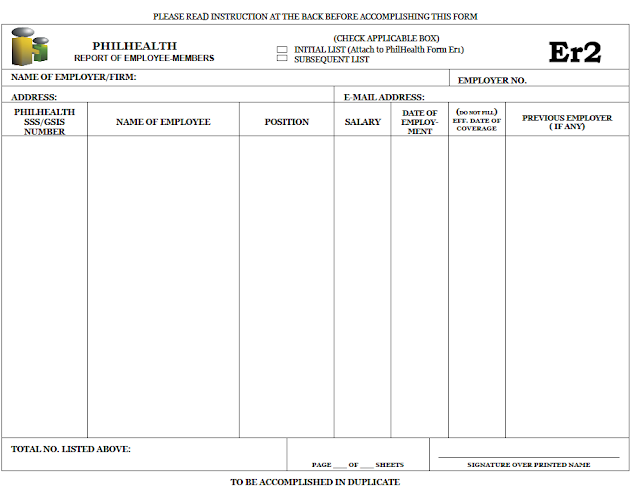Apparently, there is an online registration.
But what I will share here is the MANUAL registration. Manual registration means that you’d need to personally go to any PhilHealth office to submit your papers. You can also as your authorized representative to do this for you. Just make sure to have them bring an authorization letter signed by you with a valid ID (so they can verify if it was really you who signed the letter)
So, here goes!
To register yourself as an EMPLOYER get a hold of an ER1 form
Fill in all the details and leave blank what does not apply to you.
When you submit this, you will be given your EMPLOYER Number. You will need to use this employer number whenever you pay and report to PhilHealth.
To register your HOUSEHELP – Get this PMRF form:
Fill in ALL the details needed.
If you will place your spouse and children as dependents, make sure you have a photocopy of your marriage certificate and birth certificates of your children. As without these, PhilHealth won’t input the details to your file. So, if you don’t have any documents ready with you, then just leave it blank. You may just add them later on using an Er3 form, when you have the necessary papers with you.
After submitting the above form, you will receive a printout from PhilHealth with your helper’s PhilHealth number.
Now, to report those helpers with you: Get the Er2 Form.
Make sure that ALL those you will report under your employ has their own PhilHealth number – if the don’t then get one first and then submit.
Fill in all the details and submit to your PhilHealth office.
Make sure to read if you need to submit it in duplicate or triplicates.
Hope this was helpful!